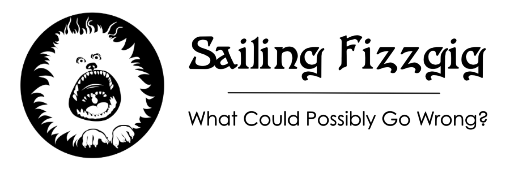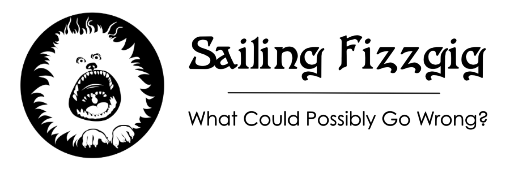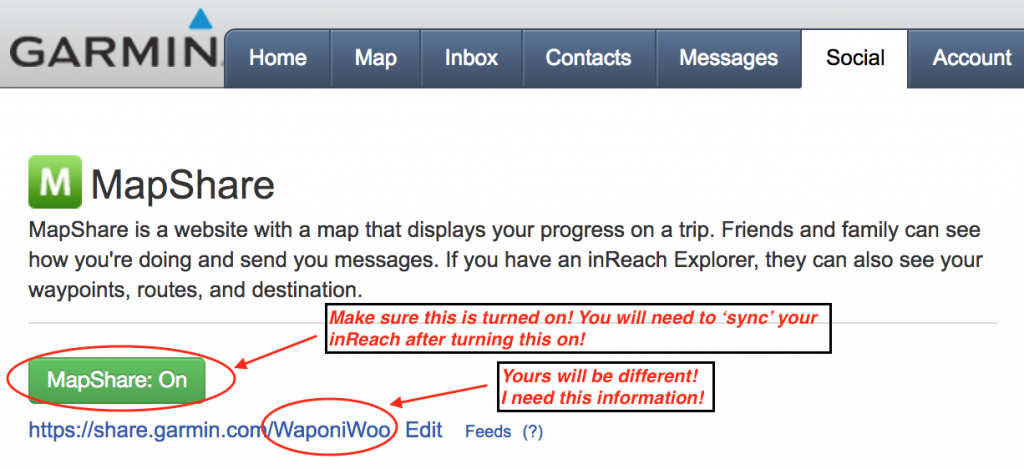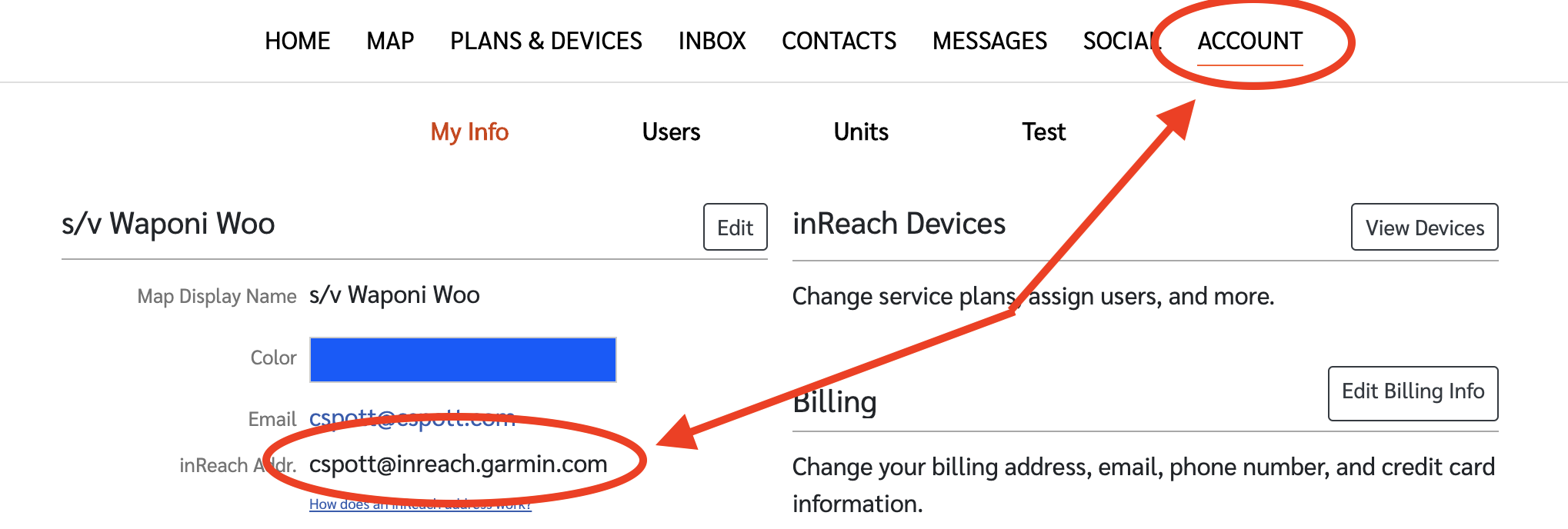Hello!
This is the current status of information gathering for the communications system the Coho Ho Ho is using.
If you see your boat name here with a NO next to it then I need you to take action! Instructions on how to help are below the table.
If you have an Iridium GO! device, please scroll down to the bottom of the page for instructions for your device.
| # | Who | Boat | ShareNAME Step 1 |
Text to Weather@ Step 3 |
Notes | Messaging Address Step 2 |
|---|---|---|---|---|---|---|
| 0 | Caroline and Ryan Spott | sv Fizzgig | Done | Done | Example | Done |
| 1 | Steven Hendrickson | s/v Crazy Love | NO | NO | NO | |
| 2 | Liz and Randy Jensen | s/v Fair Winds | NO | NO | NO | |
| 3 | Melissa and Ryan Hart | s/v Fern | Done | Done | Done | |
| 4 | Daniel Bliss | s/v Genevieve | NO | NO | NO | |
| 5 | Rachel Hunter and Nojan Moshiri | s/v Pasargada | Done | NO | Need GO! email (step 2) Need SMS message sent to weather@cohohoho.com (step 3) | NO |
| 6 | Brandt Faatz | s/v Priya | Done | Done | Need inreach email (step 2) | NO |
| 7 | Tim Minter | s/v Rose | Done | Done | NO | |
| 8 | Rosy and Jim Addington | m/v Sea Venture | Done | Done | Done | |
| 9 | Sherry and Chuck Corsiglia | s/v Selah | NO | NO | NO | |
| 10 | Erika Cramer and Luis Solorzano | s/v Solamer | Done | NO | Need inreach email (step 2) | NO |
| 11 | Deb and David Kaiser | s/v Trumpeter | NO | NO | NO | |
| 12 | Barb Honchak and Timm Beeman | s/v Valkyrie | NO | NO | NO | |
| 13 | Taylor Holiday & Joe Tregoning | s/v Scooter | NO | NO | NO |
— GARMIN —
1. How do I change the SHARENAME? field to yes?!
Follow these instructions: Enabling MapShare and send your MapShare link to weather@cohohoho.com (don’t hit send yet! Read on…)
2. How do I change the Messaging field to yes?!
Send your inreach address to weather@cohohoho.com
3. How do I send an inReach text to weather@cohohoho.com?
Follow the appropriate instructions below to send messages to the following address:
A sample message might look like this:
“Hello! This is Sam Smith, on the boat s/v Tropics. My mapshare name is /svtropics.”
You will receive a message back from weather@cohohoho.com confirming receipt.
- Sending an inReach Message with the inReach
- Sending an inReach Message with an iOS Device
- Sending an inReach Message with an Android
— Iridium GO! —
1. How do I change the SHARENAME? field to yes?!
If you use the PredictWind tracking service, simply send your tracking web page via email.
Example: http://forecast.predictwind.com/tracking/display/totem
2. How do I change the Messaging field to yes?!
Send you Iridium GO! email address to weather@cohohoho.com.
3. How do I send a text message to weather@cohohoho.com?
Using the app on your phone or tablet send a text message to weather@cohohoho.com
Instructions are below.
A sample message might look like this:
“Hello! This is Sam Smith, on the boat s/v Tropics. My mapshare name is /svtropics.”
You will receive a message back from weather@cohohoho.com confirming receipt.
- https://support.roadpost.com/kb/articles/sending-a-text-message-using-the-iridium-go